Anti-Censorship
Today I was flipping through the pages of one of my favorite weekly Newspapers(Al Dostoor) when I saw a small article about three Anti-Government websites that were blocked from accessing by Internet users in Egypt. the article demanded the responsibility of TEData compoany(Egypt's largest Internet Service Provider) for blocking the websites from it's DNS Servers ,I tried to test the three websites on two ADSL Lines provided by TEData and LINK(The second largest ISP in Egypt) and indeed the websites were blocked.
Alot of friends here maybe familiar with using proxies to gain access to blocked sites(which is very rare in Egypt in contrary with other arabian states ,you can access any websites here including Porn sites without restrictions!),but it may becomes habbit for our stupid government in the near future to block more websites ,so what about explaining how to use proxies to gain access to blocked websites(http://saveegyptfront.org/news/ ,http://www.masryeat.org and www.egyptiantalks.org respectively) and maybe avoid the stalking of Egyptian Internet Police(in a future post I 'll talk in more details about this monstous stupid division).
For Internet Explorer Users:
1-Go to any Public Proxy websites like www.nntime.com/realtime or www.samair.ru/proxy for a list of fully updated proxies sorted by country(don't use proxies from Egypt or other stupid countries like Saudia Arabia!)

Good luck ,and for anyone one needs help with other browsers please leave a comment ,there's also other techniques for evading Censorship that may will be explained later.
Alot of friends here maybe familiar with using proxies to gain access to blocked sites(which is very rare in Egypt in contrary with other arabian states ,you can access any websites here including Porn sites without restrictions!),but it may becomes habbit for our stupid government in the near future to block more websites ,so what about explaining how to use proxies to gain access to blocked websites(http://saveegyptfront.org/news/ ,http://www.masryeat.org and www.egyptiantalks.org respectively) and maybe avoid the stalking of Egyptian Internet Police(in a future post I 'll talk in more details about this monstous stupid division).
For Internet Explorer Users:
1-Go to any Public Proxy websites like www.nntime.com/realtime or www.samair.ru/proxy for a list of fully updated proxies sorted by country(don't use proxies from Egypt or other stupid countries like Saudia Arabia!)
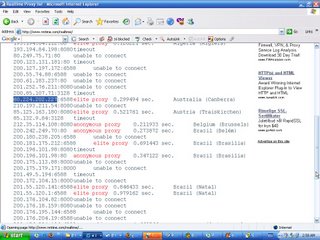
2-After selecting your desired proxy server ,copy the text of the proxy's IP and port number ,Open Tools menu-Internet Options-click on the Connections tab-Lan settings(if you are using ADSL or LAN) and check the box titled (Use a Proxy Server for your LAN) and Paste the IP into the box ,enter the port number found on the proxies page and click (OK)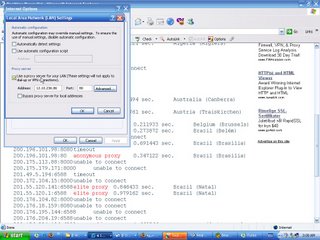
3-Now instead of this:
You will see this:

Good luck ,and for anyone one needs help with other browsers please leave a comment ,there's also other techniques for evading Censorship that may will be explained later.
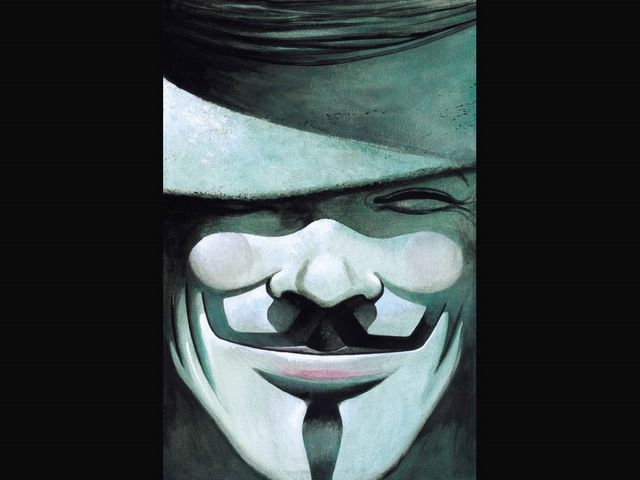

12 Comments:
At 12:18 PM, Wonderer said…
Wonderer said…
Welcome back Legend,
You have been missed. I hope you are doing well in your new job:)
I have read about the blocking of some anti-gov sites, and I was really puzzeled. Ra7et fain seyaset "el-tanfees", .7aly el sha3b yefadfad. Plus, there are many Mo3arda newspapers and the government is ok with them, so leh gom fi el hayfa we etsadarou. Moreover, nowadays everybody has access to satalitte channels so the government won't be able to hide their fadaye7 just by blocking some site?!!!
At 3:50 PM, Zeinobia said…
Zeinobia said…
welcome back legend , I read about it in Fig newsgroup of Wael Abbas , I am not surprised but I am scared if we eneter the internet censorship era and tracking thing
anyway I wonder why they are doing so and it is known that a very small segment of the internet users go to these bad sites !! what about the porn sites :( I got a better idea leave tedata and linkdotnet and go to another ISP
At 1:45 AM, change destiny said…
change destiny said…
That's really strange . Why would they block sites like that while they are letting reporters , newspapers , and other sites say whatever ?
At 11:48 AM, Alina said…
Alina said…
Night, nice of you to help others go around censorship. yet take care, you should also keep yourself safe! :)Cheers and nice to see you around!
At 3:30 PM, Leilouta said…
Leilouta said…
You guys are lucky.
In Tunisia they censor almost everything. I am surprised my blog is not yet.They must be sleeping. When I was a kid they censored every kiss from the Egyptian movies, but sometimes they missed it and the scene would appear on TV.
At 4:27 PM, Leilouta said…
Leilouta said…
You should see the censorship in Tunisia (we have none). You can't get any information on our political prisoners (we have none). You see nothing that critisizes our President (he is great).
At 2:38 AM, Laura(southernxyl) said…
Laura(southernxyl) said…
This is truly ironic.
The most important freedom of speech we have is the freedom to criticize the government. We think we have to put up with pornography and all kinds of offensive things in order to protect our precious free speech, so that the government can be criticized. To allow all of that stuff and not criticism of the government is backwards, and you're right, it probably will become a habit with them.
So, good for you, to find and publish a way around it.
At 1:26 PM, Just Jane said…
Just Jane said…
Still waiting for you to take up my challenge, Nightlegend.
At 8:59 AM, Wonderer said…
Wonderer said…
where are you legend,
Long time no see, hope everything is ok.
At 1:52 AM, Libyan Violet said…
Libyan Violet said…
Night Legend you need to blog more we have not heard from you for a month now ! :(
At 12:07 PM, Innate_Inanenuss said…
Innate_Inanenuss said…
You steps only apply if you're in a LAN only -It's called LAN SETTINGS. On the other hand, if u're using ADSL, VPN or even dial-up, after opening the Connection tap choose whatever connection name ur using and tweak its settings -Proxy Server is one of them- by clicking on the Settings button on the right side of your connections box.
Viola, ur done.
Now, yoy're post's been corrected. You owe me buddy.
At 12:10 PM, Innate_Inanenuss said…
Innate_Inanenuss said…
You steps only apply if you're in a LAN only -It's called LAN SETTINGS. On the other hand, if u're using ADSL, VPN or even dial-up, after opening the Connection tap choose whatever connection name ur using and tweak its settings -Proxy Server is one of them- by clicking on the Settings button on the right side of your connections box.
Viola, ur done.
Now, you're post's been corrected. You owe me buddy.
Post a Comment
<< Home